
Avid Pro Tools | MTRX Audio Interface
When you need a hand — or a 1500 x 1500 Pro Tools matrix — call a DADMan.
‘DADMan?’ Was all I could think about when I installed the control software for the Pro Tools | MTRX interface from Avid. I mean, it’s hilarious, completely fuddy duddy, but what’s up with that? Avid is nothing if not particular about its software releases, and DADMan sounds like an in-joke or development codename that slipped through to the keeper.
Well, as it turns out, while the MTRX faceplate might be branded Avid in glowing purple splendour, inside it’s all someone else’s work. The MTRX is essentially a Digital Audio Denmark (DAD) AX32 in Avid guise, with Digilink connectors pre-installed on the rear.
The AX32 is a first choice interface for post houses, often spec’d alongside large consoles as a means of whizzing around scads of digital audio channels as well as having Digital Audio Denmark’s best AD/DA conversion for the few analogue channels they might need — monitoring and the occasional mic input. Previously, the AX32 carried Digilink ports to interface with Pro Tools HD. Those have since been nixed from the AX32. Now, you simply buy the Avid version, MTRX, with Digilink pre-installed.
TAKE ANY ROUTE
While hilariously named, the DADMan is one serious piece of routing software. The program lets you wrangle a possible matrix of 1500 x 1500 I/O at sample rates up to 192kHz. It’s all designed to be controlled via ethernet, and it has redundant internal power supplies, so MTRX can sit in a server room on a network somewhere and serve as the the hub for all your I/O.
To get you started, there’s a whole range of onboard digital I/O that comes built-in to the chassis. There are eight pairs of AES, 64 channels of MADI I/O on coaxial BNC connectors, and the aforementioned dual DigiLink Mini ports, for a total of 64 I/O or routing 32 I/O to two separate rigs. You can sync via worldclock I/O over BNC connectors, which also carries a black burst for accurate video sync, or use the AES11 input.
If that’s not enough I/O, you can also install up to eight option cards, which can either be eight line inputs, eight line outputs, a combination card that allows you to have eight mic or line inputs, or a two-channel version of the same combo card. On the digital side, there are options for eight AES3 I/O, 64-channel Dante module, dual MADI I/O if you need to keep racking up the channels quickly, and a dual SDI/HD/3G card for up to 1080p/60 video input. On the chassis, you can also add more MADI via optical or Embrionix’s HD-BNC-type hot-pluggable modules.
INSIDE DADMAN
I’ve been using the MTRX in replacement of my HD I/O setup for a couple of months now, and while I don’t fit the typical post-production profile of a MTRX or AX32 user, it’s been a simple transition despite having to do things outside the Pro Tools GUI.
With an active ethernet connection, it took a moment for the DADMan to appear. Once discovered, it never failed to appear in subsequent boots.
The GUI isn’t particularly lovely. It’s a fairly rudimentary bitmap that doesn’t scale, and looks poxy on modern screens, but it’s very efficient.
While there was no marking to indicate whether my eight-channel analogue input card was the mic/line version, or simply line, it was immediately obvious once I opened DADman. Big fluoro buttons switch between mic and line. It flipped the interface between a long gain fader stretching from -18dB to +72dB when functioning as a mic preamp, and a series of dBU values in 3dB steps for the line input. These selectable input levels are further definable by a ±1.5dB slider that travels in 0.1dB increments. You can also send +48V phantom to the mic preamps, and phase flip or mute both mic and line. There’s also some pretty solid peak metering.
NEED TO KNOW
Avid Pro Tools | MTRX
Audio Interface
On the output side, the range extends from -60 to +24dB in 0.1dB steps. There’s also a shortcut for snapping to +18dB by holding the Command key and clicking on the fader.
As the name suggest, the matrix is where the action happens. You simply click on the squares that intersect an input and output destination, which expand to show the available I/O to route. Everything is clearly labelled, and the process is dead simple.
The other heavily configurable area is the Monitor Profile box. You can route multiple input and output sources into different monitoring setups, all the way up to 64 speakers for Dolby Atmos. Route monitor sends for talent that you can shoot back over Dante. You can also setup folddown relationships, like sending a 7.1 to stereo. You can separately dictate whether each channel goes to left and/or right, and set how many dB down it should be from the original level.
The user configurable monitor section is controllable via Eucon, from the Pro Tools control iPad app I was using, all the way up to the flagship S6 console, where it integrates directly into the monitor control section.
You can see why it’s a favourite of the post-production industry, but it can also solve a lot of problems for the studio owner, especially with the simple Dante routing, or anyone dealing with high channel counts, or multiple monitor configurations.

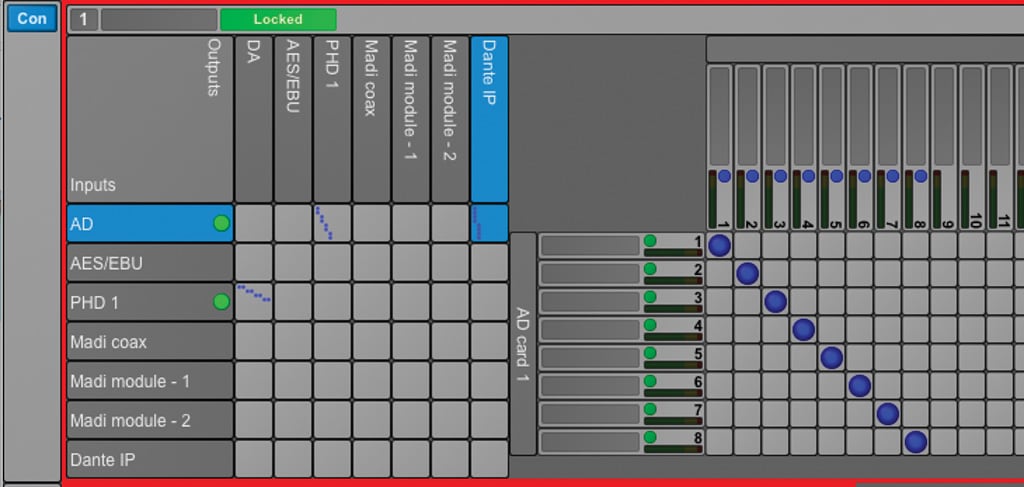
COAST IN NEUTRAL
From a sonic point of view, the conversion on this box is unquestionably great. Digital Audio Denmark is renowned for developing crystal clear conversion. Despite Pro Tools’ sampling rate limit of 192k, the MTRX is capable of 384kHz in PCM, it also does DSD-64 and DSD-128 (1-bit sampling at 64 or 128 times the frequency of a standard CD). Perhaps Pro Tools’ future might include these higher resolutions.
When comparing the preamps with other high-end interface preamps, the MTRX’s gain range is out of reach of most. However, the interface preamps do what most good ones seem to do these days; it records transparently, without flattering. I used a Shure SM7B to record some vocals, a mic that many interfaces struggle to record noise-free with their limited gain ranges. No such issues with the MTRX. Switching between the MTRX preamps, a Sebatron tube pre, and a JLM Audio 990 op amp-based preamp, the MTRX had plenty of low end, but sounded less impressive than the forward, harmonically-rich recording of the Sebatron. The JLM delivered a similarly throaty rendition, but sounded a little less pinched than the Sebatron in the low end. The MTRX remained neutral, refraining from adding any specific characteristic to the recording.
I didn’t miss that character when recording drums. With so many different pieces of the instrument to pick up, a neutral pre can be beneficial. It doesn’t favour the low end of the kick over the crack or punch of the snare, or vice versa. It just worked; the big room recording sounded deep and punchy, and fit perfectly into a folk mix with just a little Eventide Omnipressor bus compression. We recorded a few passages alongside Focusrite’s top of the line Red 8Pre interface, and overall we found the MTRX to have an ever so slightly more detailed top end. However, similar to our tests between the Apogee Symphony and Avid HD I/O conversion, it was a matter of taste — perception of warmth versus infinitesimal details.
CONNECT ’EM UP
The MTRX is going to be a no-brainer for some; it’s the best way to interface post workflows with Pro Tools, and a great way to onboard MADI and Dante into your signal chain. For the studio crowd, it’s a much more flexible device than a standard HD I/O, given the user can freely switch between mic or line input on the analogue input cards, whereas you can only add line inputs to a HD I/O.
Its flexible routing, expansion options and monitoring control makes it a formidable box for a 2U device. It simply does everything, at the best quality possible.

























RESPONSES