
Get Out What You Put In
DIs: unglamorous? Perhaps, but it pays to know these audio workhorses a whole lot better.
Text: Trevor Cronin
The humble DI box doesn’t receive a whole lot of attention. Certainly no one coos over them like a sexy valve condenser mic or an esoteric compressor. The truth is, the DI is the gatekeeper on a large chunk of your inputs and deserves your attention. In fact, get to know your DIs and you’ll be repaid handsomely with a cleaner more full-bodied sound.
The core function of the DI is to convert a high impedance (and sometimes high level) signal into a low impedance balanced microphone level signal which is suitable for input into a microphone preamplifier. That’s the bare basics. But in the same way a microphone ‘converts acoustic energy into an electrical signal’ it only tells half the story.
A-Designs, ART, Aphex, ARX, Avalon Designs, Behringer, BSS, Countryman, dbx, EMO, Hughes & Kettner, Klark Technik, M-Audio, Manley, MTR, Pro Co., Radial, Samson, Sans Amp, Summit Audio, Switchcraft, Line6, Whirlwind… there are more than 100 different DIs available, each with different features and different sound quality. So let’s explore some of the major differences.
PASSIVE DI
These units sit at the budget end of the spectrum and require no external power to operate. Inside you’ll find some simple input circuitry with an isolation/balancing transformer on the output. More advanced models will have an input attenuation pad and an earth-lift switch. A good quality passive DI is a great interface to have in your system, perfect for use on keyboards or active guitars that have a high output.
Like all audio gear, the sound you get out of them depends on the transformer and good transformers (like the industry favourite Jensen brand) are expensive. Some dirt cheap passive DIs are genuinely awful and prone to pick up noise from being near other equipment. Be careful, a bargain may bite you when you are not watching.
Pros:
✓ Simple passive device
✓ Can sound good
✓ Robust
Cons:
X Not suitable for low level inputs
ACTIVE DI
These are the most common type these days. Suitable for all types of inputs, from the lowest level (such as passive pickups in acoustic guitars), through to full line level from effects units. Some can even accept speaker level input, which is a very handy feature. The better units also have a female XLR connector for input, giving it the dual purpose as a problem solving isolation box. Inside you’ll find active circuitry, requiring power to operate, with an amplifier circuit as well as input attenuation and perhaps some filtering. The output is generally electronically balanced, however, the better units still retain a high quality transformer on the output. You get what you pay for with these devices, a cheap active DI generally will sound that way.
Pros:
✓ Able to accept a variety of input levels
✓ Input filtering
Cons
X Comparatively fragile
X Requires power
X Can sound ‘harsh’

ACTIVE MULTI-CHANNEL
These rackmount professional models are designed for large keyboard or multi instrument setups. The quality is often very good and some can double as a high-quality monitor mixer. They save a lot of on-stage spaghetti and simplify and speed up the setup time.
DI WITH BENEFITS
Some units have high- and low-pass filters or a simple tone control included. Many amp simulator pedals can also double as a DI box. The Line6 Pod and the Sans Amp models have this feature and work well. Saying that, check the sound quality before the show or recording session and have a regular DI handy, just in-case.
DIs customised for ‘audio visual’ use have RCA and or minijack inputs – so no adapters required to plug in the client’s iPod.
The Hughes & Kettner Red Box connects to your electric guitar rig and gives a good amp sound without using a microphone.
There are some DIs that can also be used backwards (line in/instrument level out). This is for sending a recorded DI’s track into a real amp so you can mic it up and record that sound. It’s also great as an effect (over-driven Marshall on your lead vocal anyone?). Re-amping lets you email your guitar track to that friend interstate who has that wicked vintage amp collection. The Littlelabs Redeye DI is a popular choice for this use.

MONEY NO OBJECT
If budget is not an issue, but sound quality is, here are three of the best to look after your money channel: Avalon Designs U5, Summit Audio TD-100, Manley Tube Direct. These units are very expensive, with specifications and sound to match the price tag. They are used by the top professionals.
BUILT-IN DIs: A WORD OF CAUTION
Many stage amplifiers come with a ‘DI out’ and this may work fine most of the time. However, do they supply the correct mic level? Do they have an earth lift? An isolation transformer? Do they give a signal split before the amp electronics, so you can mess with with your stage sound without affecting the feed to the PA system? Not sure? You’re better off using a good ol’, regular DI.
TALES FROM THE REAL WORLD
DIs are such handy devices, helping me out of a whole variety of problems. The DI allows you to take a feed from various parts of a signal path – this can get you out of some scrapes. Patched in before a guitar amp a DI can help avert disaster if the stage amp blows up – just feed the DI signal into the monitors and keep the show going. Set this up beforehand with some EQ and even FX to get the right amp sound, so you have a Plan B ready to roll. This happened with one of my favourite guitar players, Dion Hirini, at a major album launch I was mixing – a genuine show stopper was averted thanks to the DI and some preparation. You can patch a DI both pre and post stage effects (and even post amp with the right DI unit) allowing you to blend all with the microphone signal (or not) to get the killer sound in your mix and have an emergency backup at the same time.
I recall years back receiving a panic call from a St Kilda studio which was recording the orchestra parts for the film Elizabeth. The problem? Two consoles patched together = one big earth hum. I arrived at a very crowded and sweaty studio with my trusty ARX DI-6, patched it in between the consoles, pushed the earth lift switches and the problem was instantly solved, allowing a very expensive session to proceed. I forgot to invoice for that… it’s probably too late now.
Then there was the time I was mixing monitors at the Glastonbury Festival in the UK for one of the headline acts. We’re allocated 15 minutes to set up the sound before the show, and after 14 minutes we find a big problem with all the DI channels from the sequencer (which was patched into our own rackmount DI). In desperation I decided to run across the stage with an armful of BSS DI units and do a quick re-patch, run back to the monitor console, push six phantom power buttons on the console, and bingo, the show started successfully in front of 80,000 people. Phew.
Keep your DI boxes happy. Keep some fresh batteries, so you don’t have to always rely on phantom power; do a comparison sometime between running on batteries and using phantom. Contact cleaner (my choice is the aircraft-grade CAIG deoxIT) clean all your instrument jacks and sockets as well as DI inputs and outs, this can make a big difference to the noisefloor. Look after your DIs. Keep a padded waterproof/dustproof case to protect your investment. After all, if you buy good quality DIs they should outlive you.
Trevor Cronin is an enormously experienced sound engineer who loves his ARX DIs. He also packs a BSS AR116 battery-only DI (which was the industry standard until replaced by the AR133), and an Avalon Designs U5 – Trev’s newest and most expensive DI and “it sounds wonderful”… “your clients instantly know you take their sound seriously when you plug them into this”.





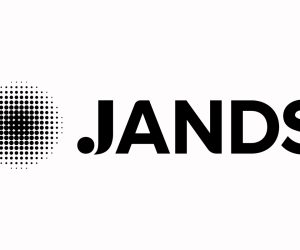










RESPONSES