
On The Bench: Troubleshooting
When things go wrong in your studio – and they always will – how prepared are you to diagnose the cause?
Text: Rob Squire
Nothing lasts forever! Indeed, scientists have suggested that the universe will ultimately consist of nothing more than a disassociated haze of photons. Under those conditions I figure it’s going to be hard to keep studios running, but until this awkward eventuality takes hold, studios of all shapes and sizes will continue to fight the entropy in their equipment and walk the fine line between maintenance – keeping equipment working – and using equipment for its intended purpose.
So, here are my top tips for keeping the wheels of industry turning in your studio.
WHAT’S CHANGED?
A few weeks back I was sent a small mixer by an owner who complained that his console had developed severe crosstalk between channels. The mixer in question is getting long in the tooth, but before this problem reared its ugly head it had provided many years of good service. There was no pressing reason to toss it away for a new model – if it could be repaired at a reasonable cost – so into the workshop it came.
Upon hooking it up to my test equipment it quickly became apparent that the described fault certainly wasn’t going to be easily demonstrated. Further discussions with the owner and time spent hooking the mixer up with all sorts of combinations of balanced and unbalanced cabling, floating grounds and plugging into inputs with cables that weren’t connected at the other end finally revealed the issue. As it turned out a unique combination of connectivity would result in crosstalk between channels. The solution therefore lay, not in any repairs to the actual mixer, but rather, simply addressing the wiring and connections between the mixer and the rest of the client’s equipment. The clue I’d missed right at the start of this job, which had resulted in me taking far too many wrong turns along the way, was not understanding that this so-called ‘fault’ had first appeared immediately after the owner had changed the mixer’s role in his setup. The cables had changed, and the gear it connected to had also changed.
The first question to ask whenever a piece of gear doesn’t work is, ‘What has changed?’ When a piece of gear works one day and then you make some change – physically move it, change the wiring to it, flick switches that have never been flicked before – and it now doesn’t work, chances are there’s something about this change you’ve made that has caused the problem. That ‘something’ can obviously include the possibility that the item has simply curled up its toes with a sense of synchronicity and stopped working, but far more likely is the possibility that the problem has nothing to do with the item itself, but rather, its new surroundings. Restoring a unit to exactly its original setup is the quickest way to discount this possibility.
With the current resurgence of gear using audio transformers, even the physical proximity of one item of gear to another can cause issues, in particular, the creation of low-level hum and buzz. So if you’ve just mounted that boutique tube mic preamp on top of your 500W studio power amp and now you’re noticing a buzz in the audio from the preamp… move it!
KEEPING TRACK
The bane of everyone’s life – both the equipment owner and technician – is the intermittent fault. In the flurry of activity we call recording and mixing, a bug in some signal path, a random noise, or something ‘not quite right’ is often worked around. To keep the creative process happening you can’t afford to get hung up on technical glitches, and if there’s a way to keep the session rolling most seasoned engineers will find it. Indeed, ‘working around’ a technical problem to keep a session or live gig on track is, in my book, one measure of an experienced engineer. The trick is to remember to return and deal with the technical problem that arose during the session when the heat is off. This may be hours, days or even weeks (and possibly a few brain cells) later, but failing to address the problem promptly is bad form.
We’re all familiar with this ‘workaround’ mentality I’m talking about, right? If you are, I assume that when you last faced this challenge you took notes when the problem first arose? You didn’t?
If you’re one of these studio owners or engineers that doesn’t take notes, do yourself a favour and lash out on a student’s lined notebook from the supermarket and keep it only for taking notes about technical faults or issues. Note down faults in the book right at the moment when any glitch or issue occurs. If the notebook is always at hand and is not being used by the singer on the couch to try and pen that troublesome last verse, it takes only a few seconds to scribble a note sufficient enough to point you (or your tech) in the right direction when the time comes later to fix it. I’ve lost track of the number of times I’ve been on a service call to a console where the owner says, “There was an auxiliary send that sometimes didn’t seem to work and it was somewhere around here…” waving his arms over about dozen channels of the console. Now, if instead of this more ‘theatrical’ approach, there was a note that simply stated: “Chan 14’s Aux 3 cuts in and out,” the chances are high that I’d be onto that fault and have it repaired very quickly. Penning notes like this into a book (that can be later found and read) means a fault is far easier to trace. It also makes the repair time shorter and therefore cheaper and causes less interruption to the studio.

FUSES: CONFUSED?
Everyone knows that not all fuses are the same… or do they? It’s always tricky writing up an invoice for a repair where the work description reads something like: “Replaced fuse, tested… all okay.” I mean, this does take time and a fuse does costs around a dollar, but who really wants to pay a tech to do a job like this? Taking matters into your own hands occasionally requires some specific information, forethought, and, if you really want to push the envelope, planning. But if you own a studio and can’t replace a fuse, surely it begs the question: why can’t you?
Fuses exist to protect circuitry downstream of the fuse in the case of component failure, and can also protect against the wrong mains voltage being applied. This latter aspect was never much of an issue in the past but thanks to the increasing numbers of people buying their equipment directly from overseas suppliers, blown gear is now piling up in workshops right around the country. Despite international suppliers making noises about pre-setting equipment to run from Australia’s mains voltage of 230VAC it’s risky taking them at their word. Indeed, the first thing anyone should do upon receipt of a piece of equipment – particularly if it’s supplied from the USA where the mains voltage is 115VAC – is to check that it’s set up to run on your local (230VAC in Australia) mains power. In some cases this will be easy and obvious, but in others it won’t be and a technician may be required to check it over. Should a 115VAC unit be powered up from 230VAC, if you’re lucky you’ll blow the fuse, if you’re unlucky you’ll destroy the unit.
The majority of equipment made today uses either toroidal mains transformers or switch-mode power supplies and these necessitate the use of a slow-blow or time delay fuse. It’s fundamentally important to understand that there’s a world of difference between a fast and slow-blow fuse, and that in many applications where a slow-blow is specified, a fast-blow of the same current rating will usually blow. It may not blow every time you switch the unit on, but in a seemingly random event it will blow, and when it does it will always be at the moment you flick the power switch. Slow-blow fuses have the letter ‘T’ marked on them usually next to the current rating. They’ll typically read something like ‘T500mA’. You’ll need better eyes than mine to read the little markings, so a magnifying lens may be required.
Of course, a fuse – just like any other component – can fail all by itself. It doesn’t always need help from a faulty circuit. A blown fuse could therefore mean that it simply broke, rather than that the electronics failed and the fuse blew as a consequence. Whichever is the case, replacing a blown fuse is always a reasonable first measure but doing so with the wrong type of fuse, or one with the wrong rating can confuse the situation no end. So, next rainy day, cast your eye around the studio and check out the types, sizes and ratings of the various fuses in your equipment, and if you really want to push the planning envelope, go and invest in some spares and file them away. If that all seems far to organised for your sensibilities, at least buy some spare fuses for that one mission-critical piece of gear you own – it might be the console – and keep these in the top drawer where you can find them.
Should a 115VAC unit be powered up from 230VAC, if you’re lucky you’ll blow the fuse, if you’re unlucky you’ll destroy the unit


When something new is added to your rack, don’t just plug any old cables into it. If you do intend to use cables that were previously connected to something else, make sure the pin connections are correct first, and that the soldering work inside the cables is of a high standard. There’s no point buying a new piece of kit and connecting it to your studio with faulty or out-of-phase wiring.
KEEP IT NEAT
Let’s face it, wiring is just plain messy. Just keeping the bird’s nest of wires behind the home stereo in order is enough of a challenge, let alone the profusion of cables in even a modest studio setup. I’ll admit, neat and tidy cabling doesn’t necessarily work any ‘better’ than a messy tangle. However, what it does do is engender a certain state of mind. It’s a clarity you’ll appreciate when you’re next replacing or adding to some item in your setup, or chasing down that intermittent signal path. Dressing cables into place, fastening them to the interior side panels of equipment racks or tucking them into the corners of the room, and keeping any excessive lengths wound up away from the ends of the cables can make it so much easier to replace a loom or piece of equipment plugged into an existing cable. Keep power leads, extension cords and power boards away from audio cables. You don’t have to keep these separated by much, just don’t bundle audio and power cables together and don’t dump a pile of audio cable on top of a power board.
If cables are strapped or dressed into place this allows you to ensure that the weight of the cables is kept from placing undue strain on the connectors. Cables so tight you could pluck a high C off them are good candidates for breaking off at the solder joint inside the connector. The increasing use of D-Sub connectors for audio also means there’s often the potential for a substantial weight of cable to be straining off a connector that’s not really designed to carry it.
Use good quality power boards for distributing your power, which hopefully for all but the biggest sets of equipment are running from just one mains power outlet in order to minimise earth loops. A mains plug should connect smoothly with a socket on a power board and feel tight in the socket once fully plugged in. I’ve seen plenty of plugs hanging half in and out of power boards making intermittent contact and causing weird random noises in other pieces of gear as this poor connection to the mains power fizzles and arcs. The profusion of gear running off plug packs makes the selection and placement of power boards even more important in order to ensure you have both a robust connection and a neat layout.
It never ceases to amaze me when I see 50 grand’s worth of pro audio gear hanging off a supermarket no-brand extension cord and four-dollar power board.
For those who like to commit, cable ties are a neat way to strap things together, or if you like to stay flexible, velco straps are readily available. Simple things like this can make a big difference to the order behind your outboard rack.
QUIET & CONFIDENT
My mum used to say ‘cleanliness was next to godliness’ and while we could discuss what that might mean for the rest of our days, what I would contend is that keeping things neat, tidy and clean does provide a measure of confidence, not just for you but also to any clients passing through. Sitting down at a console or workstation that’s free of dust, clutter, cables and unrelated crap is always a good starting point for a good day’s work. Then, when something does go wrong, or you want to hook up that latest gadget you just bought, you’re not scrambling around in a mess of cables, power boards, plug packs and dust. That has to make life simpler and more pleasant, doesn’t it?
Efficient and effective troubleshooting is as much an attitude as it is a skill. It requires a logical and ordered approach that is best supported by the foundations laid down in the organisation and order of your studio or equipment setup.










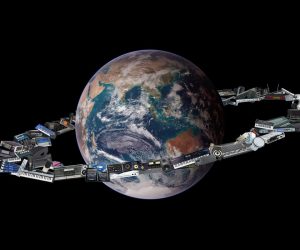






RESPONSES