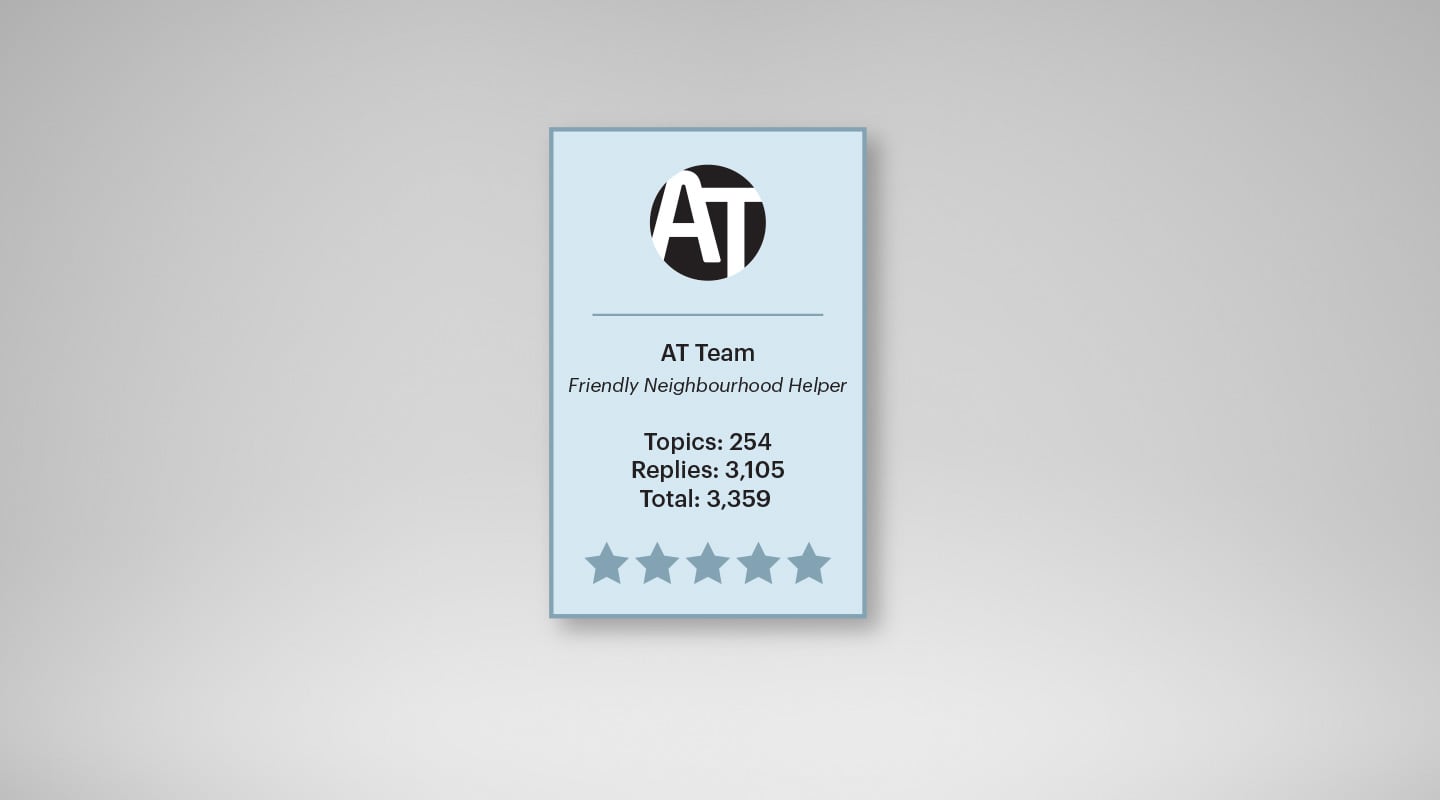
PC Audio
When manufacturers and developers don’t see eye to eye, your fellow users can be the glue between hardware and software.
Whatever PC-based software or hardware you have, the first port of call for assistance should always be the manufacturer/developer’s website. Many host online forums where you can interact with other users, and hopefully a company representative will also pop in from time to time when an ‘official answer’ is required. Others simply have support links on their websites, where they post official FAQs regarding issues that may crop up for each product they have, as well as news about updates and so on. However, when you are combining hardware and software from different sources, and neither company can provide you with answers, sometimes help can come from unexpected quarters. Time for a shout-out to those enthusiastic third parties (i.e. other users like you and me), who devote so much time and energy to solving such problems and letting others share in their solutions.
GLUING SURFACES TO DAWS
I was reminded of this recently while wondering if I could improve the integration between my hardware control surface and DAW. I’d bought myself a Novation 25SL MkII (a very handy semi-weighted, two-octave keyboard offering aftertouch plus an array of user-defined sliders, buttons and rotary pots), which sits immediately above my PC keyboard for editing duties. Its Automap software functions initially seemed extremely handy, assigning these hardware controls to various software parameters in my chosen DAW (Reaper), such as channel faders, pan controls, mute & solo buttons, plus a set of basic transport functions. Unfortunately I couldn’t find a more sophisticated Reaper/Automap template at the Novation website, but as often happens, a Reaper user named ‘Padre PC’ had taken up the challenge and created a really detailed Control Surface plug-in for his own use (https://forum.cockos.com/showthread.php?t=42928), which I discovered via an Internet search for ‘automap+reaper’.
This offered me six presets, each containing four pages of hardware-controlled mappings, including track names picked up from my project, real values (such as dB for the faders and % for pan), the MIDI Editor, Main controls such as X/Y zooming and scrolling in the Reaper arrange page, markers, Track-Item Editor functions, Track/Envelope Editor functions, and Assignable controls. This free download even included a PDF manual. So there’s your first big tip: If you’ve got two bits of gear you want to get the most out of, simply try an Internet search containing both their names for third party solutions. If this fails, refine your search by paying a visit to any official or unofficial forums relating to your particular DAW, and use their internal search engines. It may take longer, but you might also nab other user-created gifts along the way.
MIDI HARDWARE STORE
User-created glue can also be invaluable between MIDI-enabled hardware (including synthesisers, drum machines, samplers and effects) and your PC. For instance, a fine selection of user-created helpmates can be found among the pages of the CTRLR website (ctrlr.org). The Ctrlr utility can control any MIDI-enabled hardware, and you can use it to create ‘panels’ (custom user interfaces) for all these products, and then host them as standalone editors, or VST plug-ins in your favourite DAW. Ctrlr is an open source project, so coders can add patches or new features themselves. There are plenty of dedicated users who have already created a wide variety of panels, many of which are almost photographic reproductions of their hardware front panels, and often far easier to operate than the hardware equivalents. You also get the benefits of computer-based preset handling, typed entry of patch names and the like. Some even include waveform and wavetable editors where applicable!
There are already many Ctrlr panels available for hardware from Ensoniq, Korg, Novation, Roland, Sequential/DSI, Waldorf and Yamaha, as well as for plenty of modern boutique and retro hardware items. The vast majority are free to download, and in my experience can be a godsend for both patch creation and bank organisation. As well as utilities, hanging out in forums will also keep you up to date with any firmware updates, which can sometimes add new features, as well as dealing with the odd bug.
USER REAKTIONS
Some software developers even curate user contributions, allowing their creators to upload them to an official website, which certainly makes them easier to find. One of the best in my experience is Native Instruments. Its Reaktor User Library (www.native-instruments.com/en/reaktor-community/reaktor-user-library) currently contains a wonderful collection of nearly 6000 devices, quite a few of which in my opinion rival commercial offerings. Thankfully, you can sort them by ‘most downloaded’ or ‘user rating’ as well as chronologically, which should help greatly in tracking down those that are of particular interest to you.
SHARING IS CARING
Whatever music hardware products you have, even in the absence of official user libraries it’s well worth searching out those smaller unofficial websites that specifically cater to them, because you’ll invariably find a group of enthusiasts with talents ranging from amateur to professional, all eager to help each other solve problems and move forward together. User creations may well vary considerably in both stability and sophistication, but you’re also likely to find solutions to such bugs from those creators or on the forums where they hang out. Even if the original user is unable for personal reasons to carry on developing a utility, the open nature of these developments often means other coders take over the challenge. As far as support goes, it tends to be swings and roundabouts. It’s unusual for user creations to get well-written and detailed PDF manuals, but on the other hand you’re far more likely to be able to talk directly to that creator, explain your particular problem, and sometimes even change the direction of the product as other people chip in and agree with your suggestions. It’s good to share!


























RESPONSES