
Production Fundamentals: The Art of Mixing
Putting a mix together after all your hard work has been lovingly captured on your favourite recording format can be tricky, sometimes seemingly impossible. Paul McKercher offers us a few tips to help you through the mire.
Text: Paul McKercher
There are some generally agreed ideas about what constitutes a good mix. Namely, there should be detail, separation, a sense of dimension and space, with all the elements in dynamic and tonal balance. Within the track, individual instruments should be well presented but should also, in combination, contribute to a sonic cohesion and pleasing harmonic structure.
A good mix is essentially about presentation. It should have tone in the same way a fine instrument has a tone – where timbre is balanced, frequencies speak clearly and there is complexity and character. A good mix maintains its shape under different listening conditions. It has sonic impact.
Mixing is no doubt tricky and something of a black art. It’s a specialist skill, quite unlike recording, that demands deep listening, lengthy concentration and good musical sense. A high degree of equipment familiarity and operational skill is important too, since doing a mix is a musical and intuitive experience and shouldn’t be bound by technical concerns and complications.
I suppose everyone works in their own unique way, either in the analogue or digital realm, but for me, personally, there are certain methods and avenues of inquiry that I follow every time I mix. These relate to getting good tone, achieving balance, shaping dynamics and having enough average level for the marketplace. The first thing I do as a matter of course is set up an analogue console for maximum comfort and ease of operation.
CONSOLE SETUP
Mixing a song on an analogue console should ideally be free flowing, musical and cleared of technical over-complications. For simplicity and sheer ease of use, set up the channels so that important elements like vocals and solos are near the centre of the listening field allowing elements that need fine balancing to fall under your lucky mixing finger with your ears in the middle of the sweetspot. Get everything else clustered around this area, within the sweetspot if possible, and label the board and the outboard with a clear, legible Texta. Subgroup all instruments into the centre to make big-picture rebalancing easy. [See the box item for more details on Paul’s own analogue mix setup.]
CORE ELEMENTS
Most of us start a mix with the drums and this makes good sense. The subs of the kick and the fizz of cymbals shape the edges of the frequency spectrum, with the snare punctuating the mids and often taking pride of place alongside the vocal. Drums are a pillar inside a mix and worthy of great attention. Start the drum sound with a phase check of all the drum mics (if it’s been acoustically recorded). The phase button on a channel is designed for this very purpose and it would be most useful if all DAW platforms had them in their mix page. Such a flock of microphones on a kit creates a lot of spill and when the snare is hit – gated or muted channels not withstanding – every other mic becomes an off-axis snare mic, with no two mics within that group either perfectly in or perfectly out of phase. So we need to decide which phase position sounds ‘more correct’, the differences sometimes are subtle and often a matter of taste.
One of the most important phase relationships inside the drum kit is that between the snare and the overheads. Start by opening the snare channel and one overhead, then toggle the phase switch on the overhead, the position that has more bottom end, more level and a narrower image (if each fader is panned hard left/right) is the correct one. Repeat this comparison against the snare with every other drum mic, if the difference in phase positions is hard to pick, compare it with the kick drum instead, or wait until all the drum faders are up, then toggle and decide. It’s ideal to get the phase right in the recording stage, but mistakes happen and getting phase relationships into better shape at this stage reduces the need for too much ugly corrective EQ.
With the drums balanced and some EQ punched in, and perhaps some volume curves or ‘look ahead’ gates on the toms to tighten things up, I’d get the vocal and the bass into the mix next and start fitting them together, working to form relationships between the following related elements: the snare and the vocal, the bass guitar and bass drum, the sibilance in the vocal and the cymbals, the lower range of the vocal and the upper end of the bass, and the general brightness of the track as against the treble content of the vocal, using the EQs to shape instrument tones and beginning to balance shared frequency bands.

WHY EQ?
This trick works for me: I keep a finger on the fader when EQing and keep the apparent volume constant so I don’t get fooled by gain changes in the EQ telling me ‘louder is better’. When making decisions about EQ I listen to tone but also the effects on the part and the value of notes within it. I look for the timbre in an instrument and dig it out rather than cranking the EQ to transform it to something it doesn’t want to be.
With vocals I try to bring out the signature qualities in a singer’s voice that are unique to them. Top end is important for clarity but the key to a great vocal sound is finding the character with a cut or boost somewhere in the mids. Open, spacious bottom end really helps unmask higher frequencies – take care of this first and other bands will balance more easily.
Filter all sub content out of instruments that don’t need it to make space, and tailor the remaining LF energy to ensure there’s enough upper bass to work well on small speakers and enough deep bass for larger ones, but don’t equate more bass with fatter sound. It’s more about the shape and clarity than the amount. If you thought of there being only a finite amount of available energy, and knowing that LF uses more energy than higher frequencies, it becomes clear why too much bottom end drains energy, making a mix seem soft and spongy. Sometimes articulation and detail in the bottom end is found by tweaking the upper harmonics of the LF in the midrange.
FAT OR FLABBY?
So how much bottom end is enough? Had you been following the advice of this informative magazine and invested in a set of VU meters, by now you’d have an excellent tool for judging low-frequency levels. The ballistics of a VU responds well to LF and you can watch this when you’re EQing. In some mix rooms, boosting below 50Hz can get tricky – the VUs will respond, but many monitors perform poorly at these frequencies and you can’t hear easily the changes. As a guide, if you can’t discern a boost of 4dB or more below 50Hz, it’s probably safer to leave it out than to guess – you’d be better off tweaking it later in a more accurate mastering room. If the VUs pin when you add low frequency, you should definitely back it off – excessive flabby bottom end uses up a lot of the available energy in a mix, and in the absence of large monitors, a well-balanced sub monitor is a very useful tool for revealing the detail down there.
Reasonable, real-world monitor levels are also a part of shaping the mix for the marketplace – a set of cheap self-powered speakers are a stern test of any good mix. Listening loud is great fun but not that useful for fine balance. Listen at realistic levels when balancing and EQing, then crank it to check for upper end brittleness, to judge the size of the bottom end and to impress the clients no end.
Mixing is no doubt tricky and something of a black art. It’s a specialist skill, quite unlike recording, that demands deep listening, lengthy concentration and good musical sense.
WHAT COMPRESSORS DO
Of all the tools in the studio the compressor is the most misunderstood. They’re powerful dynamic shapers but they can also introduce other strange spectral and harmonic effects, making them a lot more than just fancy automatic volume controls. A compressor has the ability to change the envelope of a note while changing the dynamic shape of an entire performance. They can set things to right… or ruin them. Settings that may work well for a busy part may not suit held legato parts. Decays, attacks, average level, the dynamic range, and to some extent, tone, are all under a compressor’s control. This makes them powerful for tailoring dynamics. The temptation, of course, is to go nuts and put lots of compression on everything – drums and vocals love it. The danger is that you achieve loudness but leave the music dynamically flat. Take into account that mastering will reduce dynamics further with their compressors and limiters, and may add up to 9dB of gain, which is fine so long as the mixes are well balanced. However, overuse of the mix bus compressor can’t be undone, so pay it close attention and try lots of settings. Keep some dynamics but build average level into mixes by using low ratio compression across many things. Even out the peaks, give sounds more projection, inject more energy with faster release times but be wary of unwanted side effects like flattened attacks and unrealistic releases.
Parallel compressors can provide further density if it’s needed and the mix bus compressor can draw everything together by perhaps 2 to 4dB, but not by slamming it. On some individual channels I might use hard slamming for effect but mostly I’ll use a lot of low-ratio gain reduction across many elements to help them hold balance. A rule of thumb for setting a compressor is that if the compressed sound has a fast attack and a long decay – a glockenspiel, for example – then the compressor should mirror that with a slow release retaining the natural ramp of the note’s decay and a fast attack taming the peaky impact of the mallet. The principle is that the envelope of the sound is reflected in the settings on the compressor.
The spectral and harmonic qualities of compressors come in the form of distortion and tonal colouring. The old valve opto designs have this in spades and are thus much prized for their rich distinctive sound – the ‘British mode’ of old Urei units and the warm furriness of Teletronix, Fairchild and Neve compressors are legendary. The analogue domain rules supreme for this type of heavily coloured unit and, generally speaking, all analogue units display these harmonic characteristics in varying degrees and character. It’s all part of their charm.
However, in the digital domain, clean accurate precision is available. Digital multiband compressors on signals with broad spectra; vocals, brass, strings, guitars have few equivalents in the analogue world. The ability to tame shrill top end, de-ess, shape the bottom end and restrain the mids in one neat package makes them indispensable tools.
SPACE & DEPTH
Space in a mix can be thought of as the amount of separation in between elements – the psychoacoustic distance between sounds. Placement in the stereo field is one part of achieving separation but speakers become more mono with distance, so panning isn’t the whole solution. To really find separation, each instrument needs to speak clearly and without competition and that’s more to do with good balance and tone. Panning main elements – drums, vocals and bass – to the centre makes the best use of the available energy by spreading it equally to two channels. This really helps a sound to throw (remember that anything panned hard left or right will be 3dB softer in mono). Which way to pan things is an open question; one study suggests women generally hear better with their left ear and men their right… but so long as our mix is balanced I doubt it really matters. Fine-tuning the balance and EQ is more the key to creating space – a matter of close listening, good concentration and tonal judgement.
Natural ambience, reverbs and delays perceived as coming from the space behind the speakers give an impression of depth. If well recorded, room mics add even greater dimension, providing a much more complex and believable aural space than a reverb box. Reverbs are useful for long decay times, but for small room sounds, recorded ambience is unbeatable. We would all do well to build some depth into our recordings by moving the mics away a bit on occasion and picking up real ambience.
Tone affects depth too. In the same way that distant objects appear slightly blurred, taking the punch out of a sound helps it seem a few feet further back. And, in the same way, boosting ‘presence’ brings things closer to the listener. Delays take up less room than reverbs and I find they are great for creating a sense of depth without consuming too much space; a neat trick is to modulate the delays ever so slightly and slowly – for example, a bit of Doppler effect that suggests they are physically moving. Reverbs and delays don’t really need to be loud to be influential, and can be more psychoacoustic than audible to achieve subtle spatial effects. To really dig out space and depth you need to listen closely, balance the reverbs, delays and room mics, identify areas of competition in the tone and have all elements occupy positions in the mix where each can be heard and understood individually but also as a part of the whole.

LEVEL & LINE UP
The greatest resolution on a fader is at its zero mark, and if all you do is turn things up you’ll run out of fader extension quick smart. Having your channel faders high and the master fader low means the master bus is probably being choked with too much information. To improve your mixes, pull the channel faders back and the master fader up, this opens up the sound in both analogue and digital mixers. If it’s generally sounding choked, turn things down – only so much information can squeeze through the mix bus. Conversely, if the channel faders are generally low (because the incoming signals are recorded too hot), turn the channel line trims down, opening up the headroom of the channel and bring the faders up. A healthy output level is between 0 and +3VU. If you’re recording to digital and it is clipping consistently at these VU levels, you should look for the element that’s causing all the peaks and tame it. If it’s just clipping occasionally, turn the mix down a bit rather than obsessing over a few red lights.
PRINTING
If you’re lucky enough to be printing to analogue tape, be sure the tape machine is aligned to itself and to the console monitor return. Explaining analogue tape line-up is beyond the scope of this discussion but if you were to Google ‘analogue tape line up’ all the right procedures pop up. For the moment, it’s enough to know that a tape machine resembles a very large, fast running watch – heavy but delicate and demanding of attention, with a tendency to fall out of alignment within days. The tape stock used, the speed at which it runs and the desired fluxivity of the tape all add to a large set of variables that don’t exist in the digital world. The correct line up – a 10-minute procedure – takes these into account and achieves unity of gain and flat-ish frequency response. Far from being transparent, tape does change the tone a bit so it’s not for everybody; it acts like a very fast limiter and will readily shave 2dB off the tops of peaks at conservative printing levels. This could suit a rock track but not be transient friendly enough for urban genre. To my mind there’s no analogue vs. digital debate – it’s simply a question of choosing the medium that suits the music.
I’ll always print to digital but if I print to analogue too, I copy the tape to digital then re-use the tape. Costs are saved, you’ve captured that big warm tape sound and you are back in the digital realm. Check the digital line up by running a 1kHz tone through the outputs of the board and see that the meters in the DAW are balanced. 0VU from an analogue console should read –14dB on the PPM meters of an accurate system.
THE WRAP UP
Some general tips for wrapping up the mix would include: don’t use any bit or sample rate conversion on the masters – mastering houses can do this better. Always print a few different vocal levels and print an instrumental mix for use in film soundtracks and grand finals! Label the mix files clearly and burn them to two data DVDs – one a master, the other a safety, and store these in different locations. Burn listening copies but label them ‘Not for Replication’. Lastly, attend the mastering session to learn, so your next mix sounds even better.
If you want to ask me any questions contact me at: paulmckercher@hotmail.com













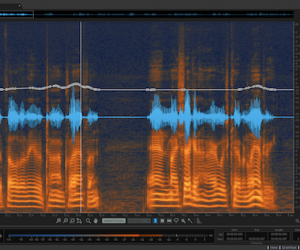


RESPONSES