
Top 5: MR.BLACK
From Brazil to Bangkok, MR.BLACK has quickly become a go-to name in the dance music industry. Otherwise known as Yaniv Biton, the artist has performed with the likes of Steve Angelo, Avicii, Steve Aoki, DVBBS, Diplo, Showtek, R3hab, and Don Diablo, as well as co-producing for Madonna. MR.BLACK checks in with AT to share his top studio tools.
31 May 2023
RME ADI-2 PRO FS R BLACK EDITION
RME’s reference AD/DA converter ADI-2 Pro FS R BE is, without a doubt, one of the most surprising products that I’ve been exposed to through my work, and it has improved the resolution of the sound quality in my studio by 30%. This makes mixing and mastering decisions easy. Amazing product by RME.


EVE AUDIO SC407
These monitors have 4-way technology which provides amazing resolution — you can clearly hear the low and high frequencies. I really like the colour and design, and cost-wise they offer the best value, in my opinion.
REFX NEXUS 4
Nexus is my favourite synth for multiple reasons. It’s always being updated with new, trending sounds, and it’s very easy to synth with and achieve proper results. To me the most important thing is having a fast workflow — this synth gives me the maximum outcome with the least amount of time and effort. It also has lots of options for ARPs and banks that can help to help spark ideas.


RME DIGICHECK TOTALYSER
Audio analysers are one of the most important things for helping to fully understand the sound of your track. Personally, I’m using Totalyser that comes with RME’s Digicheck. With it I can visually determine where the track’s frequencies, phase correlation, stereo feel, and RMS peaks sit in the mix. It gives more insight into your production as you can see how low and high frequency material is behaving. You can compare different elements — such as bass and kicks — in order to see if adjustments need to be made to your mix balance. While comparing reference material against your own tracks, I recommend that every producer works in parallel with this.
STEINBERG CUBASE
I work solely with Cubase, but I imagine that similar shortcuts are available for other producing software. My keyboard is set up with shortcuts for every single function — so reverb, delay, distortion, pitch, and all the editing actions. Why is this so important to me? It gives me a very fast workflow so that I’m not wasting precious time while I’m in a creative flow. If you’re using shortcuts wisely you can make quick adjustments. This means you can A/B several effect options over a specific section of audio in seconds and not get bogged down in the fine details.

















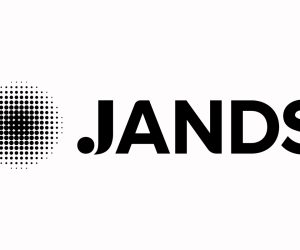










RESPONSES